I don’t know how well you enjoy playing chess with your friends but
just in case you find chess to be fun, then Facebook feels you deserve to
have it online so you can prove to your challengers how good you are on
the chess board.
With the way Facebook has evolved over the
years, Facebook is no longer a platform for just meeting friends but you
can do more for fun.
Months ago, Facebook messenger got a new feature,
i,e, ability to play chess with friends but this was not given a very
big publicity anyway!
Facebook messenger wont present you and your
friends a chess board to touch. You and friends will have to enter a set
of codes and then the both of you will get a picture update showing the
current position on the chess board.
I must warn that playing
Facebook chess involves some sort of memorizing as you and your friend
will have to memorize the necessary commands.
Find the list below and
start the fun!
List Of Commands for FaceBook Chess Game
- Start game with random colors: @fbchess play
- Pick the colors: @fbchess play white/black
- Pick the opponent: @fbchess play white John
- Make a move: use Standard Algebraic Notation @fbchess e4 or @fbchess Pe4
moves pawn to e4, Nbd2 to move knight from b-file to d2, B2xc5 to take
on c5 with 2nd rank bishop, e8=Q to promote pawn to queen, 0-0-0 or
O-O to castle, - Claim draw (e.g. 3-fold repetition): @fbchess draw claim
- Offer a draw in the current position: @fbchess draw offer
- Offer an undo of the last move: @fbchess undo
- Resign: @fbchess resign
- Show current position: @fbchess show
- Show stats between current players: @fbchess stats
- Continue a game from another conversation: @fbchess continue
- From 1:1 conversation, @fbchess continue with [friend]
- From group chat, @fbchess continue from [thread name]
Enjoy!
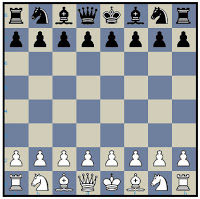
Leave a Reply