Android call blocker apps is a must-have, considering the many times we do receive unnecessary calls and texts from unwanted persons, including spammers and telecom services providers. The calls are not just annoying and embarrassing, but are reckless and gets in many times a day.
It hurts most, when you are expecting an important call/text from a business associate, co-worker or even your Boss, and all of a sudden your phones rings and you see a number like 5223 or 00571 calling, mmm, so so annoying…
Coming to the SMS aspect, many-a-times our service providers flood our inbox with different types of annoying messages. Also, some fraudsters now use online bulk SMS portfolio to send unnecessarily annoying messages to our cell phones.This many disturbing issues is purely the reason for this post.
The introduction of Android OS has made a lot of positive impact to our mobile comfort and satisfaction. Some Android powered devices (such as Samsung, Xiaomi and Gionee) does have the built-in feature to block unwanted calls and texts, but most others do not come with this function by default.
Lucky enough, some renown App developers have come up with awesome android applications that lets you Block unwanted calls and text messages.
The List
From the many android call blocker apps on the Google play store, I have chosen to list out these eight (8) that have proven to work great, even on low spec’ed devices.
They comes with the feature to block by keyword, numbers, known tele-marketers and from the long list of reported spam numbers.
 1. True Caller
1. True Caller
Developer – True Software Scandinavia AB
Download Link – Playstore


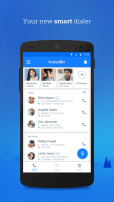

Enjoy and savor your phone calls with the True caller App. This App lets you identify person calling you and the location the person is calling from, it also enables you to block certain people from calling or texting your cell phone line.
The Features
- Makes you always see who’s calling — works for saved contacts and unknown numbers
- Block spam callers and telemarketers
- Search for any name or number
- Make calls directly from the app
- No more unknown numbers in your call history
- See when someone is free to talk
- Block text messages from unwanted persons
- Copy a number anywhere (e.g. website or apps) and Truecaller will tell you who it belongs to
In a fraudulent community like this, True Caller can come in handy for blocking spam numbers and unwanted text messages.
It comes with the free (ads supported) and paid version.
 2. Mr. Number
2. Mr. Number
Developer – Hiya Communications
Download Link – Playstore



Mr. Number is the second in our list today. This Apps is so superb and enjoyable, it grants easy access to block unwanted calls and to find and halt spam, scam and fraud.
This App is one of the most powerful call blocker on playstore and it automatically looks up all callers in your recent call list!
The Features are as follows
- Blocks calls and SMS texts from one person, an area code or even the entire world
- Stop telemarketers and debt collectors before they waste your time
- Intercept calls from private/unknown numbers and hang up or send to voice mail
- Report spam calls and SMS texts to warn other users
- Automatic caller lookup for all numbers in your phone’s history so you’ll know who to block
 3. SMS Blocker
3. SMS Blocker
Developer – Clean Inbox Communication
Download Link – Playstore




Just as the name implies “SMS Blocker”, This Apps prevents and stops spam messages from flooding your inbox.
Features
- It automatically blocks spam messages.
- Block SMS by number, sender phrase, content word or even by Series
- See blocked SMS in a separate folder with option to restore to Inbox
- Export blocked SMS in Notepad format
- No limit on number of Block/Allow list entries
- Most superior performance
Mr. Emeka is Reading….: Top 6 Android Call Recorder Apps for Phones
 4. Calls Blacklist
4. Calls Blacklist
Developer – Vlad Lee
Download Link – Playstore




Just like other Android Call and texts Blocking Apps, Calls Blacklist offers permission to restrict some group of numbers or a particular number from accessing you/ reaching you through phone calls.
The App works well on long list of Android devices including low-end, budget phones.
Features:
- Blacklist (list of blocked numbers)
- Whitelist (never blocked numbers)
- block calls from: unknown, anonymous (private or hidden) numbers.
- Schedule function.
- “Log” of blocked calls and messages.
- Blocking notifications (can be disabled in the settings).
- Enable and disable blocking with one click.
- Save/load blacklist.
- a Robust call blocker.
- Works on all devices.
- Does not consume memory or CPU resources.
Bonus tips: you can simply remove a number you wish to unblock from the blacklist by clicking on the number and select “Delete” in the pop up menu.
 5. Call and SMS Blocker
5. Call and SMS Blocker
Developer – Sink Apps
Download Link – Playstore

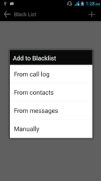
Call and SMS Blocker App is a very good encouraging blocking app for Android users to put a stop to disturbing calls and text messages.
Features:
- Accept all
- Block all from blacklist
- Accept only from white-list
- Accept only from white-list and contacts.
- Block call and SMS
- Easy to use
- Does not consume extra memory or CPU resources.
- Blocked calls and SMS will not show in call log or Messages of phone.
 6. Anti Nuisance – Call & SMS Blocker
6. Anti Nuisance – Call & SMS Blocker
Developer – Lite White
Download Link – Playstore


Anti nuisance Call and SMS blocker is an Easy to use call and SMS blocker app flaunting many blocking options. To Restrict a number from calling or texting you simply add it to the blacklist.
This app also block phone calls and SMS texts from anyone at specific hours; example: between 10 PM and 4 AM.
Features:
- Block incoming calls and sms using the blacklist.
- Block private calls or unknown calls (unknown caller id).
- Whitelist for phone numbers that should not be blocked. (Use the whitelist for important contacts)
- Call and SMS blocker profiles. You can use different call blocking profiles and SMS blocking profiles for different groups of numbers.
- Blocking calls and text from everyone but contacts.
- Control the call block mode of the app. The call block mode has three options: hang up a call, answer call mode and mute the ring of the incoming call.
- Msg and call block log for knowing who have been blocked during the day.
- Blocking calls and text using area code, prefix or postfix.
- Block sms spam using keywords.
- Block sms from unknown numbers.
- MMS text blocker for kitkat and lollipop systems.
- Block numbers and texts using the ‘Do Not Disturb Mode (dnd)’.
Note: For Anti nuisance Call and SMS blocker app to work on Android Kitkat/lollipop, users are required to set the app as their default texting app.
 7. Call Blocker, Sms Blocker
7. Call Blocker, Sms Blocker
Developer – Lock Screen hn
Download Link – Playstore





SMS blocker, call blocker lands with great features with full functionality of this App, you are sure to send messages, chat, send MMS picture.
Features:
- Auto delete unwanted incoming message, unwanted incoming call, miss call from history
- Add, delete phone number from call log, mes history to blacklist
- Blocking call / call blocker, call-ID
- Sms blocker (blocking text messages)
- Blacklist
- Lock phone number
- Blocking unwanted/spam calls and text messages, receiving text messages
- Blocking anonymous numbers.
- Enable/Disable notification of blocked calls and SMS.
- Blocking private & unknown callers
- Call waiting block support
- Blocked SMS will be erased before received
- You can easily monitor blocked calls blocked SMS from the blocked log
- Blacklist and blocked log backup facilities
- phone call filter
- Send, receive message, SMS, MMS from your phone
- Make call
 8. Yo Call and SMS Blocker
8. Yo Call and SMS Blocker
Developer – Yo android
Download Link – Playstore





Do you feel embarrassed with silly calls and spam messages? You can put an end to it with the Yo Call and SMS Blocker App. This App blocks unwanted calls and text messages using a robust blocklist function.
Features
- Manage Blocklist by using 6 methods to stop spam callers (via the Call Logs, Contacts, SMS Logs, Series/Word, Manual Numbers or Unknown Number List)
- Manage White list contacts
- Private number blocking to block spam callers
- Battery Level Blocking
- Blocking unlimited numbers
- Call blocking and SMS blocking history
- International Call and Text Blocking
- Schedule Blocking
- Voicemail Blocking (Supports only in lower version devices, not all. In higher version 5.0 and later Android Framework deny the permission of call accept and hang and that is the reason it is not working.)
- Password Protection
- Backup And Restoration Capability
- Auto Response Capability
- Export History
- Call and SMS Blocking Settings
- Compatible with Android versions 2.3 and above
In Summary:
You can block unwanted calls from your EX, automated texts from tel-marketers and/or any other form of annoying calls by installing any of the listed android call blocker apps to your cell phone.
Feel free to recommend other apps you’ve used successfully to block unwanted calls and text messages to us via the comments section below.
 1. True Caller
1. True Caller
 2. Mr. Number
2. Mr. Number
 3. SMS Blocker
3. SMS Blocker
 4. Calls Blacklist
4. Calls Blacklist
 5. Call and SMS Blocker
5. Call and SMS Blocker
 6. Anti Nuisance – Call & SMS Blocker
6. Anti Nuisance – Call & SMS Blocker

 7. Call Blocker, Sms Blocker
7. Call Blocker, Sms Blocker
 8. Yo Call and SMS Blocker
8. Yo Call and SMS Blocker
Love this list of sms and call blocker apps. I can now block people that are no longer giving significant things in life.
Love this list of apps. It will help you get rid of people that are too annoying.
Thank you for sharing this great information. This information helpful and useful for many people and in this post give good explanation in detail that helps people. It’s Wonderful information.